An easy way to speed up your computer and downloads
 | DRankin
Join Date: Jan 2000 Posts: 5116 Northern Nevada 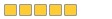
|
2003-10-13 66134
I tried this on my laptop and it is running about twice as fast as it did yesterday!!!!!<
KIM KOMANDO'S DAILY COMPUTER/INTERNET TIP
<<<<<<<<<<<<<<<<<<<<<<<<<<<<<<<<<<<<<<<<<<<<<<<
AND NOW FOR TODAY'S TIP... Adjusting the CD cache
Q. I hardly ever use my CD-ROM drive. I heard that if I reduce the
drive's cache, my computer will run faster. How do I do that?
A. First off, let's define what we're talking about. Cache is memory.
In this case, it is a portion of memory that is set aside for the CD.
When the CD drive is reading a CD, it stores the stuff it has read in
the cache, in case it needs to read it again.
Why does it do that? CD drives have a problem with access time. That
is the time it takes the head to reposition itself and begin reading.
If the stuff it needs to read is already in memory, access time is much
less of a factor.
Windows sets aside a maximum of 1.238 megabytes of memory for the CD
cache. You can reduce that to .214 MB. To do that, right-click My
Computer on the Windows desktop. Then, click Properties and the
Performance tab. Click the File System button. Select the CD-ROM tab.
To reduce the CD cache, move the slider toward Small.
The cache reserves 150 kilobytes (or .150 MB) of memory for read-ahead.
This function allows the CD drive to guess what you'll need next and
put it in memory. If it guesses correctly, the process is sped up. If
it's wrong, no harm is done, other than the fact that a bit of memory
was tied up needlessly.
You can turn read-ahead off. To do that, return to the CD-ROM tab.
Click the down arrow next to "Optimize access pattern for." Choose
"No read-ahead." That will free up all but 64 KB of the cache.
What good will all this do? If you have plenty of memory, you probably
won't see a noticeable increase in your computer's speed. But if not,
the change may be significant.
The change should slow down access to data on your CDs. But if you
rarely use the CD drive, that probably won't matter. You could always
change the CD cache setting when you need to use a CD.
Hope this helps. I'll see you tomorrow with another great tip!
Kim :)
_________________________________________________________
If you are not on Kims mailing list you might want to give it a try. It's free, no spam, and very informative. Mark
Link:
Click Here
Reply to |
An easy way to speed up your computer and downloads
 | AC5ZO
Join Date: Jul 2003 Posts: 928 Rio Rancho, NM 87144 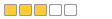
|
2003-10-13 66139
Mark, how much memory does your laptop have? ....
Reply to |
An easy way to speed up your computer and downloads
 | DennisCTB
Join Date: Nov 1998 Posts: 2707 NorthWest NJ 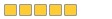
|
2003-10-13 66141
Mark you must have very little memory for this to have any impact at all.
Most machines ship with at least 128MB today. My laptop has 512MB so a 1.2 mb saving would not do much for me.
I use my CD frequently and I suspect this would make it impossible to view Divx movies and DVD's. For laptop users this would also result in faster battery comsumption because the CD would be sucking energy instead of caching.
Dennis
TractorPoint ....
Reply to |
An easy way to speed up your computer and downloads
 | DRankin
Join Date: Jan 2000 Posts: 5116 Northern Nevada 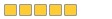
|
2003-10-13 66148
I have a 4 year old Gateway Solo that arrived with 32 MB RAM and is currently upgraded to 160 MB of RAM.
I rarely use the CD and only use the laptop for internet access in the kitchen area of the house. ....
Reply to |
An easy way to speed up your computer and downloads
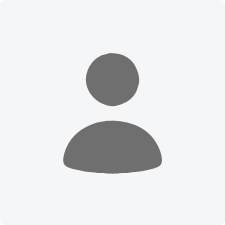 | TomG
Join Date: Feb 2002 Posts: 5406 Upper Ottawa Valley 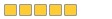
|
2003-10-14 66174
Generally you need more memory if the hard drive runs a lot when you're not saving or reading files. Windows and software upgrades keep getting a little bigger and a computer that starts off OK with minimum memory may start using the hard drive for memory after a few upgrades and additional software.
Kim's tricks are pretty good for saving a bit here and there at the sacrifice of performance in other areas that aren't heavily utilized but memory is cheap and more chips is a pretty easy solution too. I tend to rely on software system optimization routines. Most times they second-guess WIN better than I can.
I hopped into a utility and noticed that I'm using 110M of memory for WIN98, the dial up, IE6 and MS Word 97. If I had 160M of memory that would leave a 50M workspace. For example, loading a graphics package and small image file might take the entire space and cause WIN to start paging to disc, which really slows things down. It's very easy to burn up 50M with current hoggy WIM systems and software, and Kim's tricks might help prevent paging. It wouldn't make much difference to my 512M of memory, which still isn't adequate for the graphics work doing and I think I'm on my way to a gig.
....
Reply to |
An easy way to speed up your computer and downloads
 | DennisCTB
Join Date: Nov 1998 Posts: 2707 NorthWest NJ 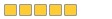
|
2003-10-14 66184
One thing that can really speed up your machine is "Disk Defragmentation". I tend to push my stuff to the limit on my laptop and after a month or so the drive gets close to full and the hard drive is highly fragmented.
The loss of performance is severe, it becomes a turtle. Generally I try to delete all unneccessary stuff and then do 3 or more defragmentation runs.
CAUTION: Over the years defrag software has gotten better, it is built into Windows 2000 and higher. But there is always the chance that something could go wrong, so it is a good idea to have a way to recover your personal files by burning them to CD periodically.
Dennis
TractorPoint ....
Reply to |
An easy way to speed up your computer and downloads
 | DRankin
Join Date: Jan 2000 Posts: 5116 Northern Nevada 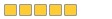
|
2003-10-14 66191
Maybe the numbers don't add up, but the laptop is noticeable quicker and crisper.
My Norton utilities keeps the hard drive in pretty good shape by running its stuff once a week. ....
Reply to |

Share This