Wiring a Fan
 | auerbach
Join Date: Sep 2007 Posts: 2168 West of Toronto 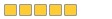
|
2009-06-05 163218
(It's for an RV, not a Yanmar, but this forum is where the smart guys are.)
The fan (no instructions) has three wires and the two-speed switch has three terminals. How do I figure what to connect to what?
Reply to |
Wiring a Fan
 | kthompson
Join Date: Oct 2005 Posts: 5275 South Carolina 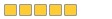
|
2009-06-05 163221
|
Quote:
|
It would seem one is a ground and the other two are the speeds. If you have an ohm meter you should be able to test and find out which lead is in the same circuit as both of the other two are. That should be the ground (negative). But a quick question, are all three wires the same length and with the same type of ends on them? I would expect the ground to be possibly different in length or ends if they are installed. At same time black wires were the ground wire for 12 volt sytems which seem strange as they were the power wire for 120 house hold systems. Have you tried the internet for wiring diagraham? ....
Reply to |
Wiring a Fan
 | Murf
Join Date: Dec 1999 Posts: 7249 Toronto Area, Ontario, Canada 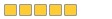
|
2009-06-05 163222
Without a bit more info. it's going to be tough to answer that question, but.......
The 2 speed switch gives you the option of in which position you want the fan to come on. It should have 3 terminals, one in the middle, and then one at each end.
If you connect the one wire of the fan to ground, and the other to one of the outer terminals of the switch, then a wire from the center terminal of the switch to a 12 volt source the fan will work when the switch is in the proper position.
This method also leaves you the option to operate something else by connecting it to the unused terminal of the switch.
Be sure you have a fuse in the supply wire as close to the battery as practical too.
Best of luck. ....
Reply to |
Wiring a Fan
 | auerbach
Join Date: Sep 2007 Posts: 2168 West of Toronto 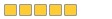
|
2009-06-06 163243
Thanks, both. The fan wires are identical but red, orange, and black. The switch has one separate terminal and two adjacent ones. So correct if this is wrong:
Fan black to ground. Each of the others goes to one of the adjacent switch terminals. The separate switch terminal goes, though a fuse, to positive.
UPDATE:
YES, THAT'S THE ANSWER, WORKS FINE. ....
Reply to |
Wiring a Fan
 | kthompson
Join Date: Oct 2005 Posts: 5275 South Carolina 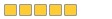
|
2009-06-06 163253
I would check the switch and see if one of the two terminals is "hot" when the switch is in one position and then not when the switch is, switch and the other terminal is now hot. If so I would think the orange wire is the second speed. If not sure I would probably test one lead at the time with power to the red and then the orange by bumping the wire and then lightly touching them to hot wire. I would not try with the switch as you might possibly damage the switch if not wired as I would think. ....
Reply to |

Share This